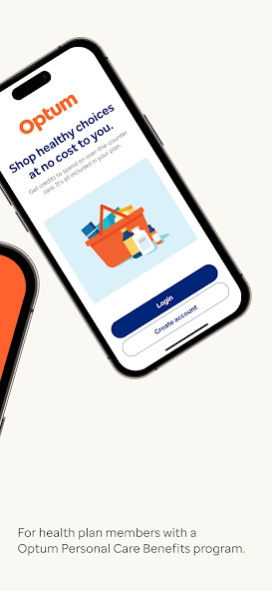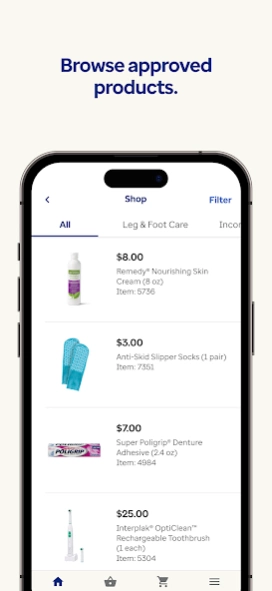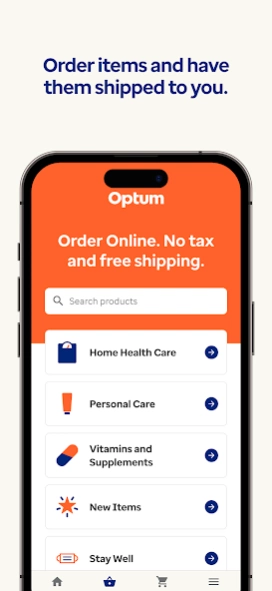Optum Personal Care 1.7.65
Free Version
Publisher Description
Optum Personal Care - Get the most from your benefit — check your balance, shop online, and more.
Designed for members who are part of Optum® Personal Care Benefits through their health plan, employer, or other group. You must be eligible to register your Optum Personal Care Benefits account. Optum Personal Care Benefits formerly FirstLine Benefits is an over-the-counter (OTC) benefit utilized by health plans to provide their members with home delivery of essential OTC items.
The Optum Personal Care app makes it easy to use and manage your OTC benefit. It keeps everything you need to shop in one place. You’ll find details about your benefit, your credit balance, our online store and tools that make shopping easier.
Create Your Account
A simple onboarding process walks you through setup, so you can quickly register your account and start using your benefit.
Manage Your Account
Securely manage your username, password, and email preferences.
Check Your Balance
Find your current account balance and expiration date, so you know when you have credits to spend.
Shop Online
Buy products from our expansive online catalog and have them shipped directly to your home. You can also track your order status from the app.
Get Answers to FAQs
Visit the help center to find quick and easy answers to questions about your benefit.
Contact Customer Service
Reach out to customer service from the app to get help when you need it.
About Optum Personal Care
Optum Personal Care is a free app for Android published in the Health & Nutrition list of apps, part of Home & Hobby.
The company that develops Optum Personal Care is Clockwork Active Media Systems, LLC. The latest version released by its developer is 1.7.65. This app was rated by 2 users of our site and has an average rating of 3.8.
To install Optum Personal Care on your Android device, just click the green Continue To App button above to start the installation process. The app is listed on our website since 2024-03-21 and was downloaded 703 times. We have already checked if the download link is safe, however for your own protection we recommend that you scan the downloaded app with your antivirus. Your antivirus may detect the Optum Personal Care as malware as malware if the download link to com.firstlinemedical.optum_flm_app is broken.
How to install Optum Personal Care on your Android device:
- Click on the Continue To App button on our website. This will redirect you to Google Play.
- Once the Optum Personal Care is shown in the Google Play listing of your Android device, you can start its download and installation. Tap on the Install button located below the search bar and to the right of the app icon.
- A pop-up window with the permissions required by Optum Personal Care will be shown. Click on Accept to continue the process.
- Optum Personal Care will be downloaded onto your device, displaying a progress. Once the download completes, the installation will start and you'll get a notification after the installation is finished.